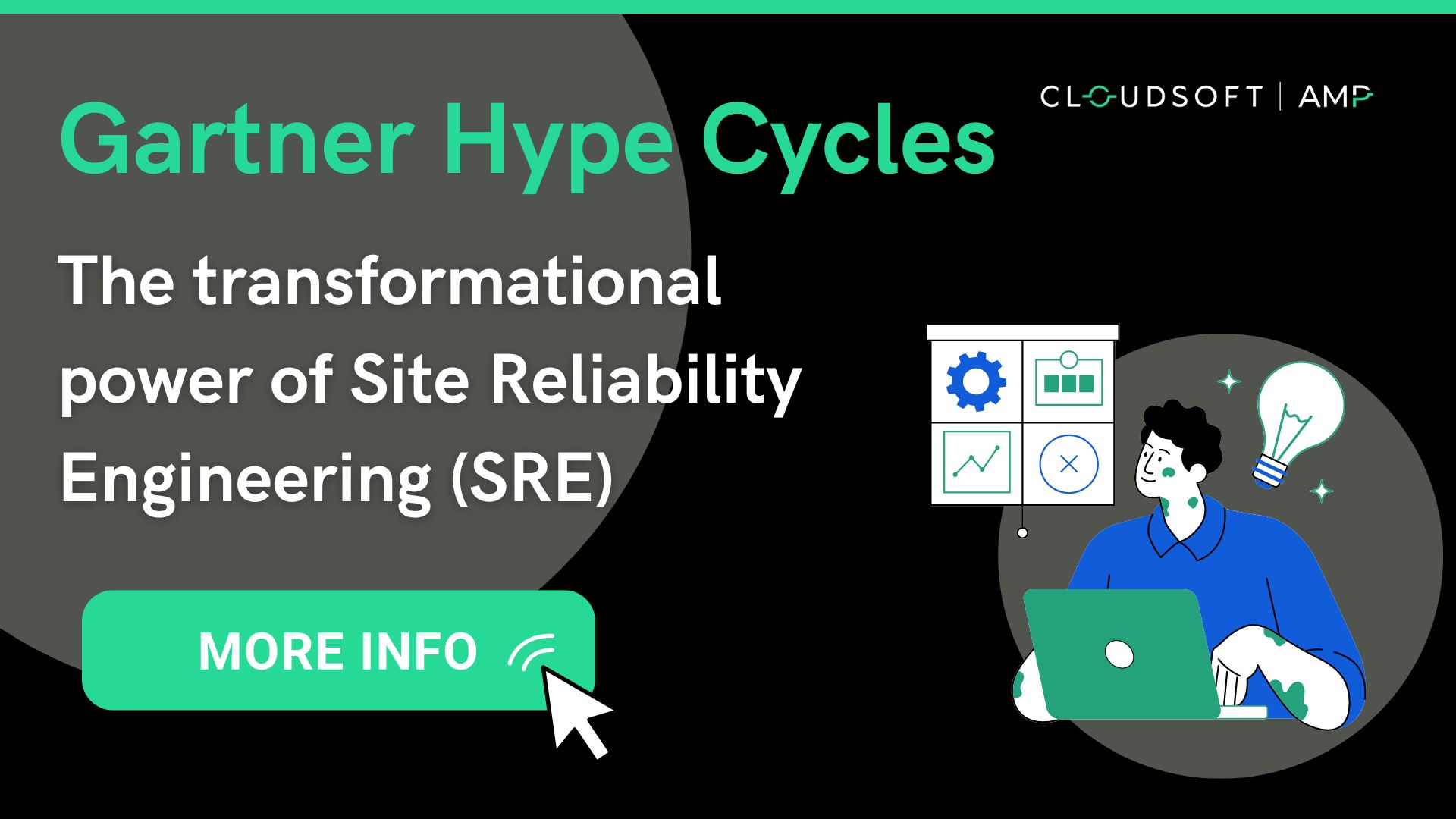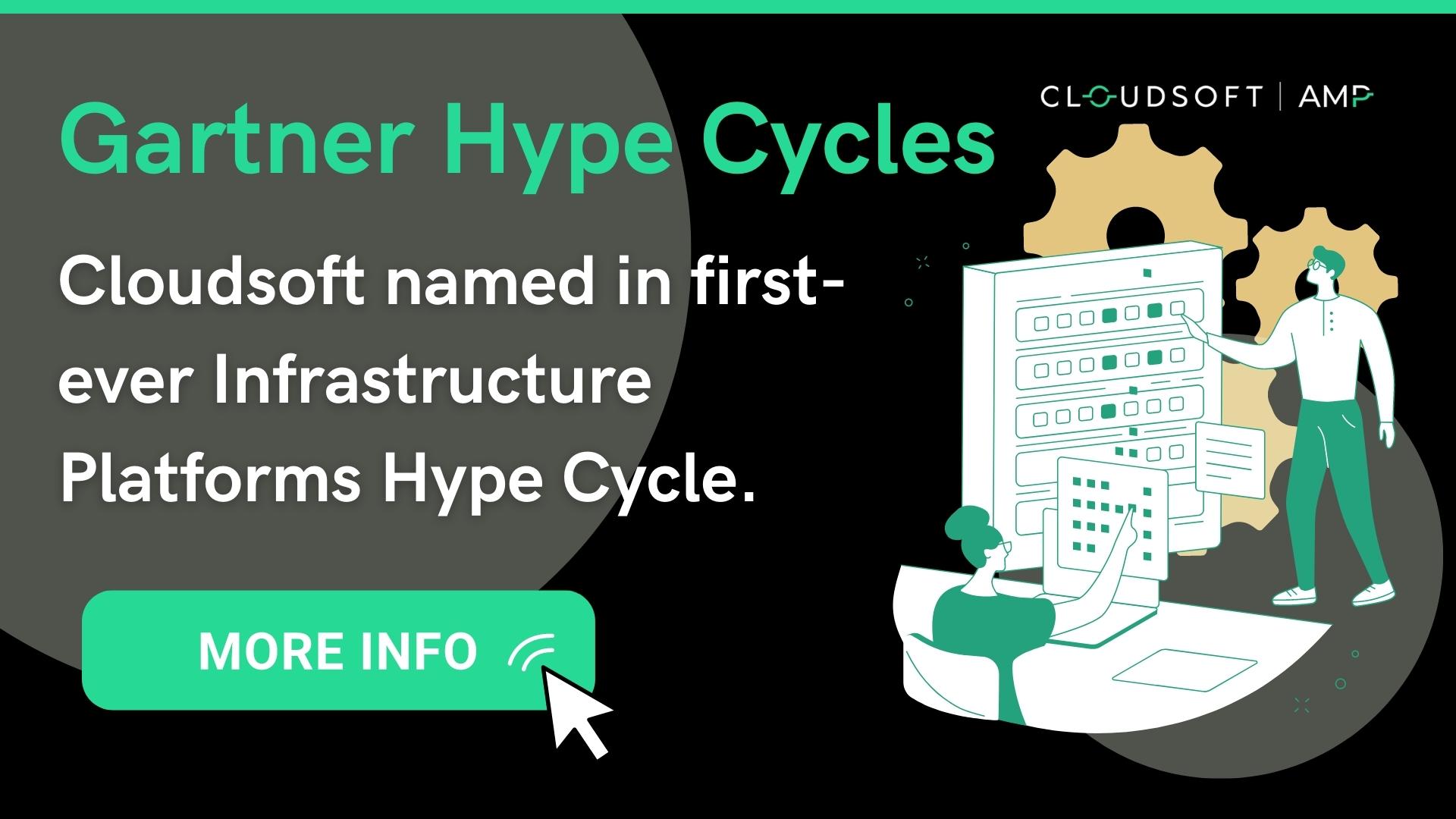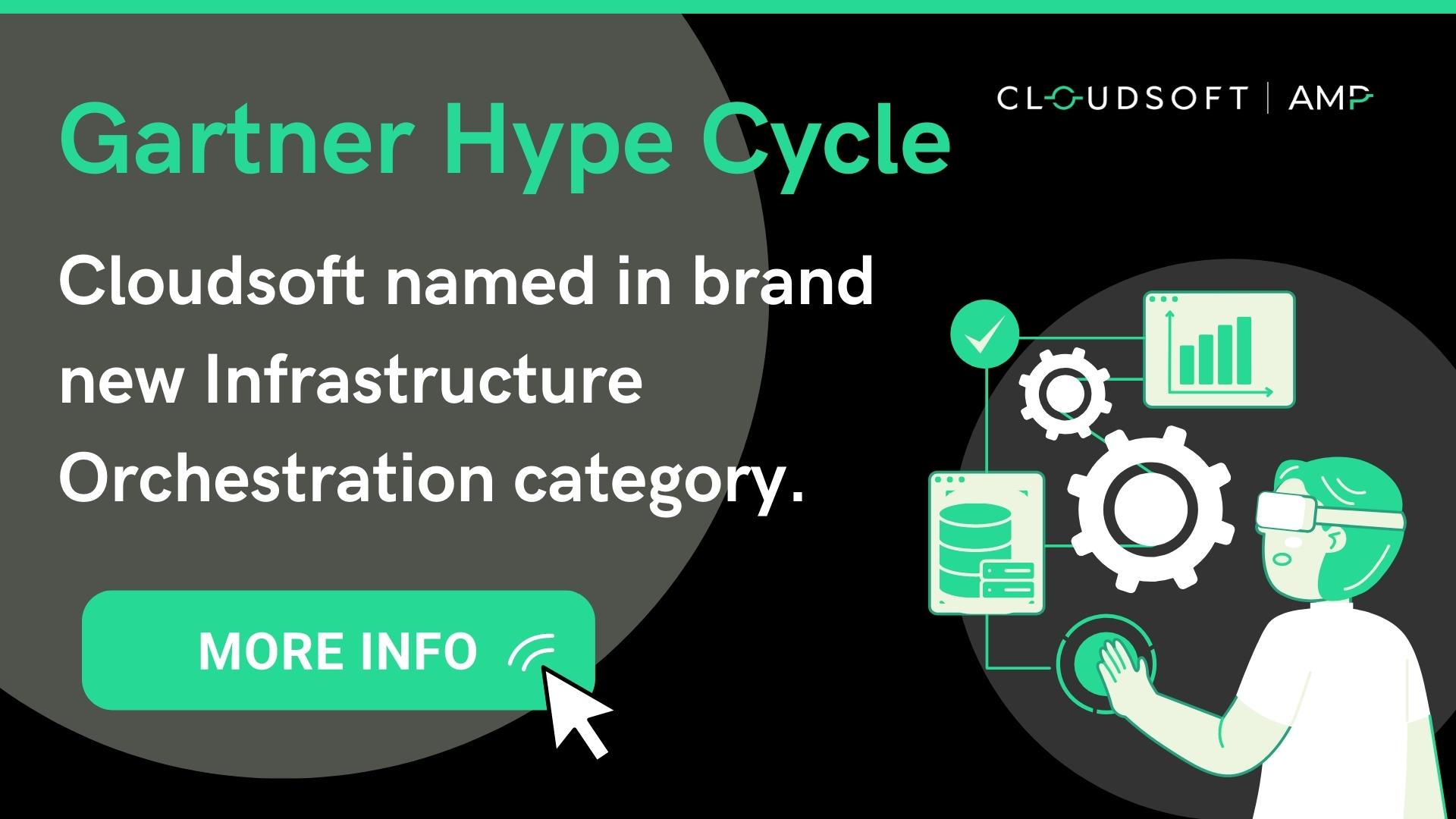Free AWS Database Healthcheck
Check your databases on AWS for compatibility, security and cost risks before you reach end of support.
AWS Database Healthcheck
Microsoft SQL Server 2014 is coming to End of Support on June 1st 2024 on AWS. Additionally, you should check MySQL and PostgreSQL for compatibility issues.
Cloudsoft can resolve this easily.
Cloudsoft has developed a unique tool that can scan your AWS accounts to check for potential SQL Server, MySQL and PostgreSQL compatibility issues.
AWS will automatically upgrade your SQL Server 2014 database – this can create an outage, result in unexpected application behaviour or result in critical data loss.
The AWS Database Healthcheck tool with Cloudsoft is a FREE service needing read-only permission to scan your chosen account to identify specific databases at risk.

SQL Server 2014 - End of Support

MySQL 5.7 - End of Support
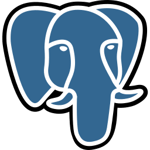
PostgreSQL 12 - End of Supprot
Key End of Support Dates for Databases on AWS (2024)
How AWS Database Healthcheck works
Automatically scan and identify database candidates at risk before end of support.
Using read-only access, the tool scans your account metadata (not your actual data) to identify SQL Server, MySQL or PostgreSQL databases that are coming to end of support. Know exactly which databases you need to upgrade on your own terms.
Audit Your AWS Databases
Automatically identify the specific databases with potential compatibility issues before they reach end of support.
- Microsoft SQL Server 2014+
- MySQL 5.7+
- PostgreSQL 11+
Find Compatibility Issues
Run the assessment which provides server and database metrics for a conversion, along with the costs or upgrading.
- Set backward compatibility options
- Assess costs of ‘extended support’
- Prepare to rightsize or migrate database
Take Remedial Action
Work with a Cloudsoft AWS Database expert to define a plan of action - for now or later.
As an Advanced AWS Partner with a competency in Microsoft Workloads on AWS, Cloudsoft has 15+ years' experience in supporting clients of all sizes assess, migrate, modernise and optimise their databases on the Amazon Cloud.
Upgrade On Your Own Terms
Being forced to upgrade out of schedule could be a 6-figure mistake with unknown risks.
Don't wait for AWS to automatically upgrade you unless you are certain that there is no outage risk or unknown impacts on your applications. Work with Cloudsoft to define the plan and migration path that is most suitable for your needs.